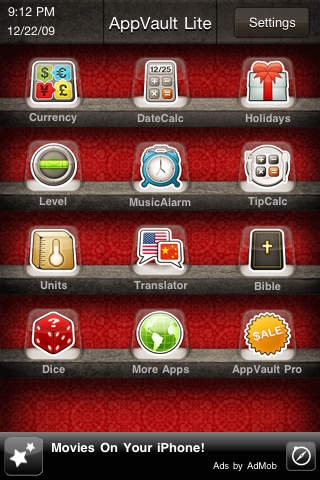AppVault Lite (The Original Is Back!) 1.63
Free Version
Publisher Description
AppVault Lite is a collection of 10 of the Best Utility Apps - for FREE! AppVault Lite contains the following 10 apps: 1) iTunes Alarm Clock. Wake up to any song on your playlist. 2) Translator. Translate between 53 languages including LOLcats. 3) Unit Converter. Quickly convert units with a stylish interface. 4) Bible. Look :up passages or read the verse of the day. 5) Tip Calculator. Quickly determine tips and split checks. 6) Level. Use your device to tell if any surface is balanced or not. 7) Currency Converter. Quickly compare one currency to others. 8) Dice. Roll dice whether they are 6 or 20 sided - great for games. 9) Holidays. Learn about holidays across the world, and silly holidays!. 10) Date Calc. Add days to dates, and find out who you can "date" :] If you like AppVault Lite, check out AppVault Pro: 25 Apps for the Price of One! - - - - - * All apps are designed to be quick, easy, and delightful to use. * You can choose different backgrounds and rearrange the apps to your liking. * Some apps require an Internet connection. - - - - - Check out the full app list, features, and video at http://www.app-vault.com/app-list/ Note the dashes between app-vault and app-list!
Requires iOS 3.1 or later. Compatible with iPhone, iPad, and iPod touch.
About AppVault Lite (The Original Is Back!)
AppVault Lite (The Original Is Back!) is a free app for iOS published in the System Maintenance list of apps, part of System Utilities.
The company that develops AppVault Lite (The Original Is Back!) is Mark Durante. The latest version released by its developer is 1.63.
To install AppVault Lite (The Original Is Back!) on your iOS device, just click the green Continue To App button above to start the installation process. The app is listed on our website since 2010-04-02 and was downloaded 1 times. We have already checked if the download link is safe, however for your own protection we recommend that you scan the downloaded app with your antivirus. Your antivirus may detect the AppVault Lite (The Original Is Back!) as malware if the download link is broken.
How to install AppVault Lite (The Original Is Back!) on your iOS device:
- Click on the Continue To App button on our website. This will redirect you to the App Store.
- Once the AppVault Lite (The Original Is Back!) is shown in the iTunes listing of your iOS device, you can start its download and installation. Tap on the GET button to the right of the app to start downloading it.
- If you are not logged-in the iOS appstore app, you'll be prompted for your your Apple ID and/or password.
- After AppVault Lite (The Original Is Back!) is downloaded, you'll see an INSTALL button to the right. Tap on it to start the actual installation of the iOS app.
- Once installation is finished you can tap on the OPEN button to start it. Its icon will also be added to your device home screen.